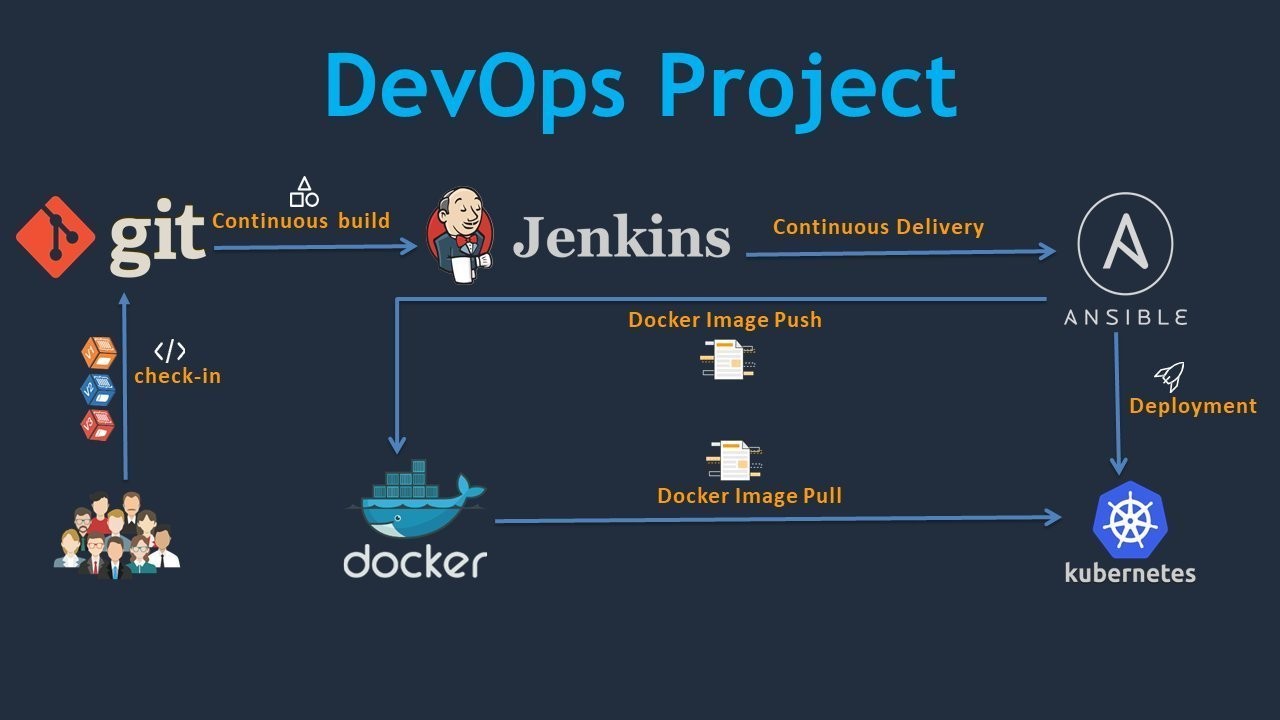“Streamline your development process with Jenkins: Unleash the power of Continuous Integration for efficient and error-free software delivery.”
Continuous Integration (CI) is a software development practice that involves regularly integrating code changes from multiple developers into a shared repository. Jenkins is a popular open-source automation server that facilitates CI by automating the build, test, and deployment processes. In this article, we will explore the best practices and implementation strategies for Continuous Integration with Jenkins.
Benefits of Continuous Integration with Jenkins
Continuous Integration (CI) has become an essential practice in software development, and Jenkins is one of the most popular tools used for implementing CI. By automating the process of integrating code changes from multiple developers, Jenkins helps teams deliver high-quality software faster and more efficiently. In this article, we will explore the benefits of using Jenkins for continuous integration and discuss some best practices and implementation strategies.
One of the key benefits of CI with Jenkins is the ability to catch bugs and issues early in the development cycle. With Jenkins, developers can automatically build and test their code changes as soon as they are committed to the version control system. This early feedback allows developers to quickly identify and fix any issues before they become more complex and time-consuming to resolve. By catching bugs early, Jenkins helps teams save time and effort in the long run.
Another advantage of CI with Jenkins is the improved collaboration and communication among team members. With Jenkins, developers can easily see the status of their code changes and the overall build and test results. This transparency fosters a culture of accountability and encourages team members to take ownership of their work. Additionally, Jenkins provides a centralized platform for sharing build artifacts and test reports, making it easier for team members to collaborate and troubleshoot issues together.
Jenkins also enables teams to achieve faster feedback loops, which is crucial for delivering software quickly and iteratively. By automating the build and test process, Jenkins reduces the time it takes to validate code changes. This allows developers to receive feedback on their changes within minutes, rather than waiting for hours or even days. With faster feedback loops, teams can iterate and improve their code more rapidly, leading to faster delivery of high-quality software.
Furthermore, Jenkins provides a scalable and flexible platform for implementing CI. It supports a wide range of programming languages, build tools, and testing frameworks, making it suitable for diverse development environments. Jenkins also offers a rich ecosystem of plugins that extend its functionality and integrate with other tools in the software development lifecycle. This flexibility allows teams to tailor their CI process to their specific needs and easily adapt to changing requirements.
To fully leverage the benefits of CI with Jenkins, it is important to follow some best practices. First and foremost, it is crucial to have a comprehensive suite of automated tests that cover all critical functionality. These tests should be run as part of the CI process to ensure that code changes do not introduce regressions. Additionally, it is important to have a well-defined branching and merging strategy to manage code changes effectively. This strategy should promote frequent integration of code changes and minimize conflicts.
Another best practice is to use Jenkins pipelines to define and manage the CI process. Jenkins pipelines allow teams to define their build, test, and deployment steps as code, making it easier to version control and reproduce the CI process. Additionally, pipelines provide a visual representation of the CI process, making it easier to understand and troubleshoot any issues.
In conclusion, continuous integration with Jenkins offers numerous benefits for software development teams. It helps catch bugs early, improves collaboration and communication, enables faster feedback loops, and provides a scalable and flexible platform for implementing CI. By following best practices such as having comprehensive automated tests and using Jenkins pipelines, teams can fully leverage the power of Jenkins for continuous integration and deliver high-quality software more efficiently.
Key Best Practices for Implementing Continuous Integration with Jenkins
Continuous Integration with Jenkins: Best Practices and Implementation Strategies
Continuous Integration (CI) has become an essential practice in software development, enabling teams to deliver high-quality code at a rapid pace. Jenkins, an open-source automation server, has emerged as a popular choice for implementing CI due to its flexibility and extensive plugin ecosystem. In this article, we will explore key best practices for implementing Continuous Integration with Jenkins, ensuring a smooth and efficient development process.
First and foremost, it is crucial to establish a robust version control system. Jenkins works seamlessly with various version control systems such as Git, Subversion, and Mercurial. By integrating Jenkins with your chosen version control system, you can automate the process of fetching code changes and triggering builds. This ensures that every code change is promptly tested and integrated into the main codebase, reducing the risk of integration issues.
Next, it is essential to define a clear and comprehensive build process. Jenkins allows you to define build steps using its declarative pipeline syntax or by configuring individual jobs. It is recommended to use the declarative pipeline approach as it provides a more structured and maintainable way of defining build processes. By breaking down the build process into smaller stages and steps, you can easily track the progress and identify any bottlenecks or failures.
Another best practice is to leverage Jenkins’ extensive plugin ecosystem. Jenkins offers a vast array of plugins that can enhance its functionality and integrate with various tools and services. For example, you can use plugins to integrate Jenkins with popular testing frameworks like JUnit or Selenium, enabling automated testing as part of the CI process. Additionally, plugins for code quality analysis tools like SonarQube can help identify and address code issues early on.
Furthermore, it is crucial to establish a comprehensive and automated testing strategy. Jenkins allows you to define and execute various types of tests, including unit tests, integration tests, and acceptance tests. By automating these tests and running them as part of the CI process, you can quickly identify any regressions or issues introduced by code changes. It is recommended to run tests in parallel to reduce the overall testing time and ensure faster feedback.
In addition to testing, it is essential to incorporate code reviews into the CI process. Code reviews help identify potential issues, improve code quality, and promote knowledge sharing within the team. Jenkins can be integrated with code review tools like Gerrit or GitHub, enabling automated code reviews as part of the CI process. By enforcing code review practices, you can ensure that every code change is thoroughly reviewed before being integrated into the main codebase.
Moreover, it is crucial to establish a robust and scalable infrastructure for Jenkins. As the number of builds and tests increases, it is essential to have sufficient resources to handle the workload. Jenkins supports distributed builds, allowing you to distribute the build and test workload across multiple machines or agents. By leveraging this feature, you can scale your CI infrastructure based on the needs of your development team.
Lastly, it is important to establish a culture of continuous improvement and learning. Continuous Integration is not a one-time setup; it requires constant monitoring and refinement. Jenkins provides various monitoring and reporting capabilities, allowing you to track build and test results, identify trends, and make data-driven decisions. Regularly reviewing and analyzing these metrics can help identify areas for improvement and optimize the CI process further.
In conclusion, implementing Continuous Integration with Jenkins requires adherence to key best practices. By establishing a robust version control system, defining a clear build process, leveraging Jenkins’ plugin ecosystem, incorporating automated testing and code reviews, ensuring a scalable infrastructure, and fostering a culture of continuous improvement, you can maximize the benefits of CI and deliver high-quality code efficiently. Jenkins provides the necessary tools and flexibility to implement these best practices, making it an ideal choice for organizations striving for efficient and reliable software development.
Strategies for Successful Continuous Integration with Jenkins
Continuous Integration (CI) is a software development practice that involves regularly integrating code changes from multiple developers into a shared repository. Jenkins is a popular open-source tool that facilitates CI by automating the build, test, and deployment processes. In this section, we will discuss some strategies for successful continuous integration with Jenkins.
One of the key strategies for successful CI with Jenkins is to have a well-defined and automated build process. This involves setting up a Jenkins job that pulls the latest code from the repository, compiles it, and generates the build artifacts. The build process should be fully automated and triggered whenever there is a code change. This ensures that the code is always in a buildable state and reduces the risk of integration issues.
Another important strategy is to have a comprehensive suite of automated tests. Jenkins allows you to integrate various testing frameworks and tools, such as JUnit for unit testing and Selenium for functional testing. It is crucial to have a good coverage of tests that are executed as part of the CI process. This helps in identifying any regressions or issues introduced by new code changes. The test results should be easily accessible and should provide detailed information about the failures, enabling quick identification and resolution of issues.
A key aspect of successful CI is to have a fast feedback loop. This means that developers should receive immediate feedback on the status of their code changes. Jenkins provides various mechanisms for this, such as email notifications, instant messaging, and integration with collaboration tools like Slack. It is important to configure these notifications effectively so that developers are promptly informed about the build and test results. This helps in catching issues early and ensures that the codebase remains stable.
Another strategy for successful CI with Jenkins is to have a robust version control system. Jenkins integrates seamlessly with popular version control systems like Git and Subversion. It is important to have a well-defined branching and merging strategy that allows for parallel development and easy integration of code changes. Jenkins can be configured to automatically trigger builds and tests whenever there is a new commit or a merge to a specific branch. This ensures that the codebase is continuously integrated and any conflicts or issues are identified early.
In addition to the above strategies, it is important to have a well-defined release management process. Jenkins can be used to automate the deployment of applications to various environments, such as development, testing, and production. It is crucial to have a clear understanding of the deployment process and to automate it as much as possible. This helps in reducing the risk of human errors and ensures consistent and reliable deployments.
In conclusion, successful continuous integration with Jenkins requires a combination of well-defined strategies and effective implementation. It is important to have a well-automated build process, comprehensive test suite, fast feedback loop, robust version control system, and a well-defined release management process. By following these best practices, organizations can achieve faster development cycles, improved code quality, and increased productivity. Jenkins provides a powerful platform for implementing continuous integration and can greatly enhance the software development process.Continuous Integration (CI) with Jenkins is a widely adopted practice in software development. It involves regularly integrating code changes into a shared repository, followed by automated builds and tests. This approach helps identify and resolve integration issues early in the development cycle, leading to faster and more reliable software delivery. To implement CI with Jenkins effectively, several best practices should be followed. These include maintaining a clean and modular codebase, using version control systems, automating the build process, running tests in parallel, and integrating with other tools in the development ecosystem. By adhering to these best practices, organizations can streamline their software development processes, improve collaboration among team members, and deliver high-quality software products efficiently.